Big6 outputs are driven by HS4 event actions. They are similar between the 6 supported protocols. That’s why we will cover them all here. Examples below are for Serial RS232 Output. To choose another protocol just select it from the HS4 action drop down menu, where you’ll see them all
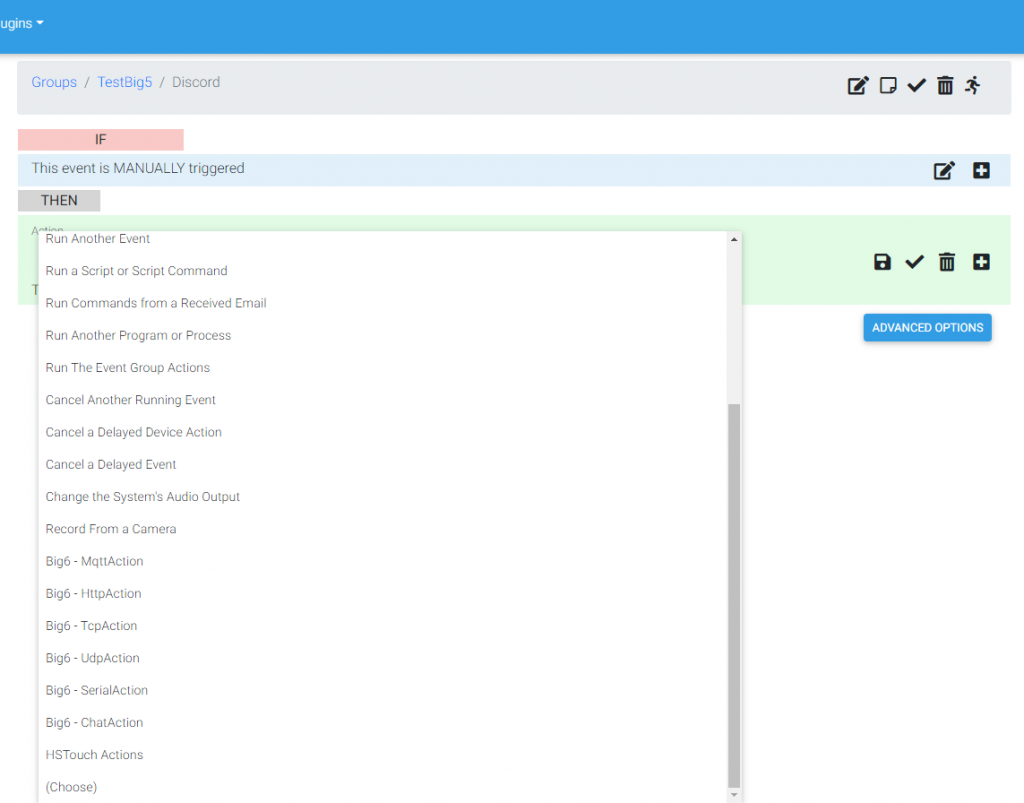
select the protocol you want to use and proceed with selecting the Big6 profile.
- Simple output.
You must setup Big6 profile before selecting any output/actions.
Simply enter the payload that you want Big6 to send out and click “Save”
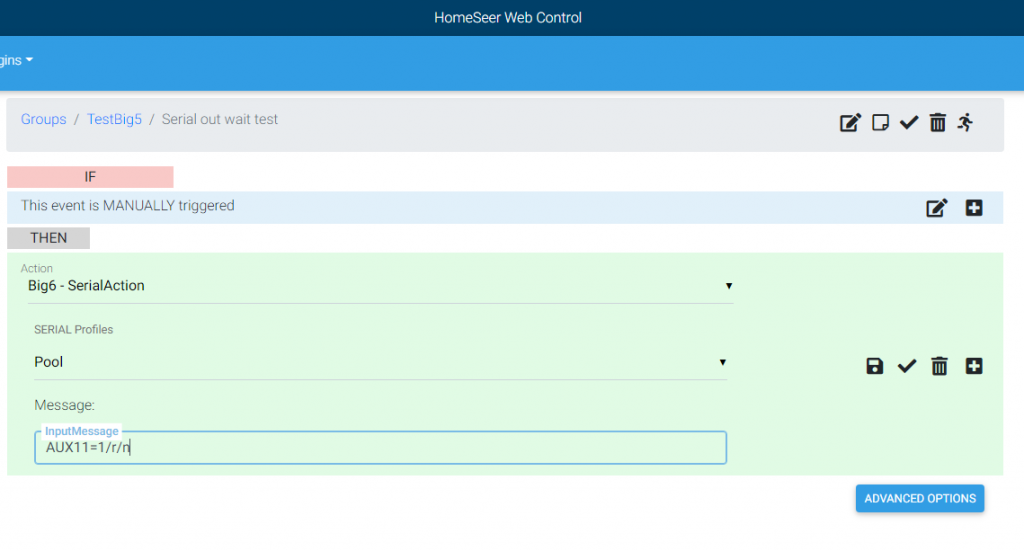
In the screenshot above the payload is a command that goes to the pool controller “AUX11=0”. The non visible characters are an important part for the serial communication. Use \r for CR and \n for LF.
Also there is no need for multiple HS4 actions if you want to send several messages one after another on the same profile. Line them up in the same action. You can also insert delays in ms
<wait 1000> will cause a delay of 1 second
Here is an example of 3 commands sent at once with time delay of 1 sec between them
AUX11=0<wait1000>Pool=1<wait1000>SPA=0
You can use HS4 devices values within the output as well.
Example: “position=${val2011}” will send out “position=3” if the value of your HS4 device 2011 is 3.
2. Conditional output
Big6 supports conditional actions of the type.
If true do this else do that
This is significant because it saves a lot of time, effort and resources to setup multiple HS4 events triggered by conditions as HS4 does not support “If true do this else do that” format.
Example: (from real thermostat operations)
${ If( val1419 < val1411, “OpenRelay?Name=HVAC1,n=8,t=0,pp=test1” , “CloseRelay?Name=HVAC1,n=8,pp=test1”) }
This conditional action will open a relay if set temperature of the thermostat (hold by HS4 device 1419) is lower than the actual temperature (hold by HS4 device 1411) or else it will close the relay if this is not true.
Try to accomplish the same by HS4 means only.
Important: Please note that “…else do that” action can not be empty. Use “null” for no action like in the example below.
Example: (from real wind direction HS4 event)
${ If( val1978 < 22 or val1978 > 336, “North”,null) }
Training: Write a statement to send out this command (heat=1) to a pipe heater if temperature is below 32 F. Temperature is hold in HS4 device 123.
3. HTTP GET output
HTTP GET is special by means that the name GET doesn’t assume any output per se, however the output is part of the URL address.
Put your main URL in the HTTP profile found in Big6 settings plus ${input} at the end like this
Example: http://www.for-example.com${input}
Put any additional strings in the Big6 HTTP action box labeled “Input”. Leave blank the box labeled “Message”
Example: ${ “?motorrpm=”+ val1944 + “/motordir=” + val1920 } (from real drapes controller)
As a result the output that goes out looks like this assuming that HS4 devices have values of 200 and 0 respectively
Example: http://www.for-example.com?motorrpm=200&motordir=0
4. HTTP POST, PUT and DELETE can use parameter in the URL now.
Example: If HTTP POST controls your audio and you need to send out commands to
URL: http://www.myexample.com/volume
URL: http://www.myexample.com/input
URL: http://www.myexample.com/balance
URL: http://www.myexample.com/report
URL: http://www.myexample.com/connect
URL: http://www.myexample.com/status
than you would need 6 HTTP POST Profiles in previous versions of Big6
You need only one profile now.
URL: http://www.myexample.com/${Input}
There are two boxes in the HS4 Big6 HTTP action. First is named “Message” and it is used for the Payload that goes out. Second is named “Input” and it goes in the URL that is set in Big6 HTTP profile to replace ${Input}.
5. JSON output
If you are dealing with JSON API or REST API than setting up your HTTP profile is most important. Please note that you setup the header(s) and the parameter(s) in the profile not by output. Parameters are setup in the URL of the profile, while there is special box for headers.
Select the correct HTTP profile, Put your JSON file as a payload in the Big6 HTTP action and “save” it. That’s it. The JSON file will be send out (HTTP POST profile typically) each time the HS4 event containing this Big6 HTTP action is executed.
