UDP is suitable for purposes where error checking and correction are either not necessary or are performed in the application; UDP avoids the overhead of such processing in the protocol stack. Time-sensitive applications often use UDP because dropping packets is preferable to waiting for packets delayed due to retransmission, which may not be an option in a real-time system (source Wikipedia).
Go to HS4–>Plug-ins–>Big6–>Profiles configuration and select UDP from the top menu.
Click the “+” button to create new UDP profile or “Edit” to edit an existing one.
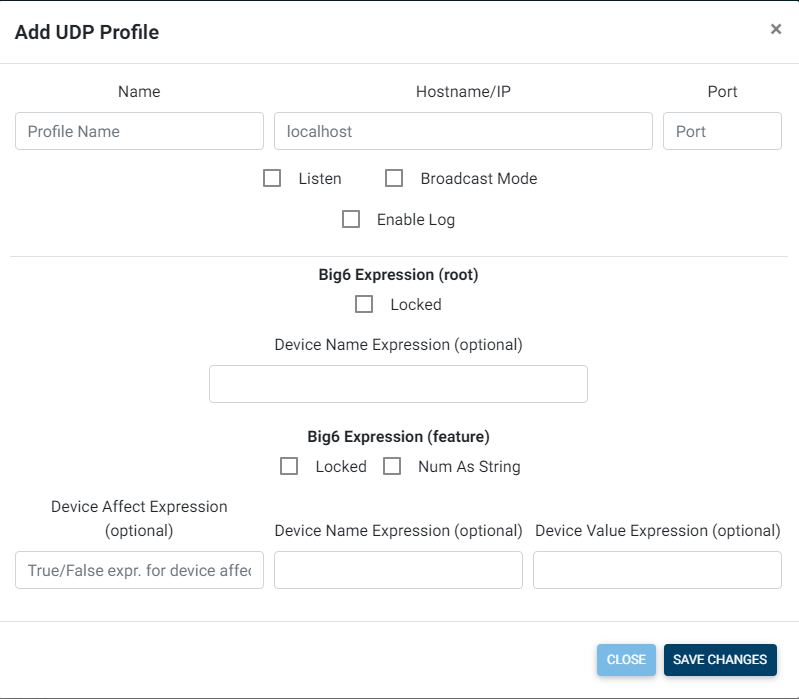
Name – Choose any name that you like. It will be used by Big6 to refer to this UDP profile.
IP address – the IP address of the destination if the profile is not listening or the IP address of the HS4 machine where Big6 resides if the UDP profile is “listening” (the box “listen” checked).
Use IP address 255.255.255.255 in case Big6 will be used to broadcast an UDP message
Port – any port that is required by the destination or by the application. Must be the same between sender and receiver.
Listen – if checked than Big6 will receive UDP messages otherwise it will transmit UDP messages.
Broadcast mode – Check this box if you want Big6 to broadcast messages to multiple receivers.
See “Create a profile” page for setting up the the rest of the profile. Everything below the middle horizontal line is same for all profiles and covered very well in “Create a profile” section.
