Big6 offers 4 options for debugging. Go to
HS4–>Plug-Ins–>Manage–>Big6–>Profiles Configuration–>Utilities–>Debug Options
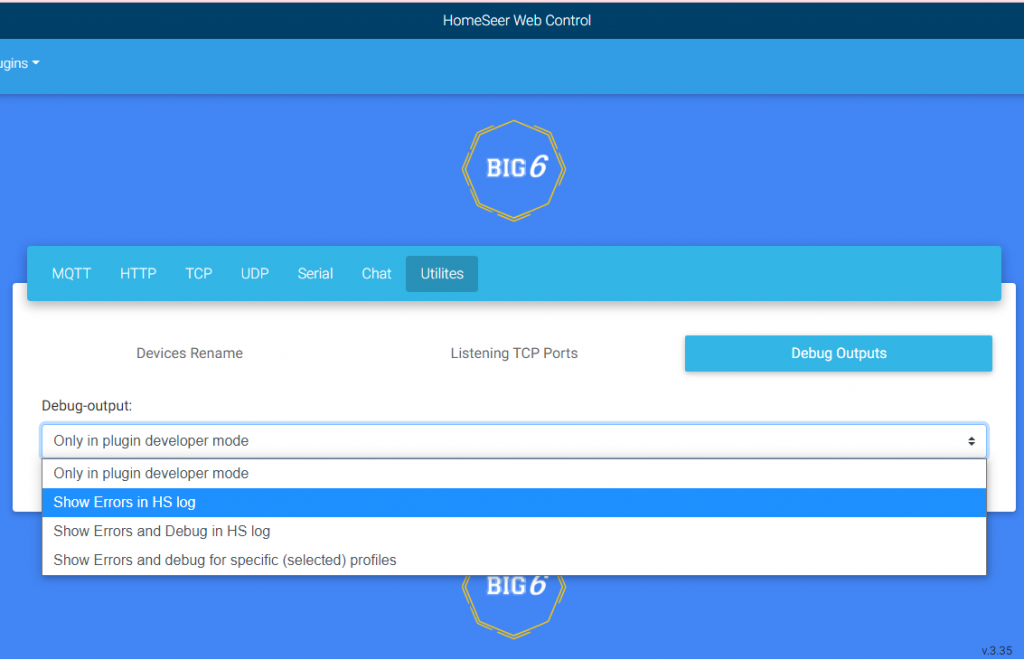
All the lines are self explanatory. The last one needs a bit more explanation. If you go to any Big6 profile than you’ll see a box “Enable Log”. This box works in conjunction with the last line of the screen above. It allows selective debugging of certain Profiles only without clogging the log with reports from all profiles.
